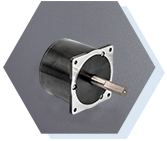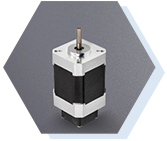How to set parameters of 110mm servo motor?
The parameters of 110mm servo motorare initialized before wiring. Choose a good control mode; Clear PID parameters to zero; When the control card is powered on, the default enable signal is turned off. Save this state to ensure that it is the state when the control card is powered on again. Then set the control mode; Set enable by external control; Gear ratio of encoder signal output; Set the proportional relationship between control signal and motor speed. In general, it is recommended that the design speed of servo operation correspond to 9V control voltage.

Next, power off the control card and connect the signal line between the control card and the servo. The following lines must be connected: analog output line of control card, enable signal line, encoder signal line of servo output. Power on the 110mm servo motor and control card (and PC) after the wiring check is correct. At this point the servo motor should not move and can be easily turned by external forces. If not, check the setting and wiring of the enable signal. Rotate the motor with external force, check whether the control card can correctly detect the change of the motor position, otherwise check the wiring and setting of the encoder signal.
Fine-tune the control parameters to ensure that the 110mm servo motor moves according to the command of the control card, which is a must to do work, and this part of the work, more experience, here can only be omitted.